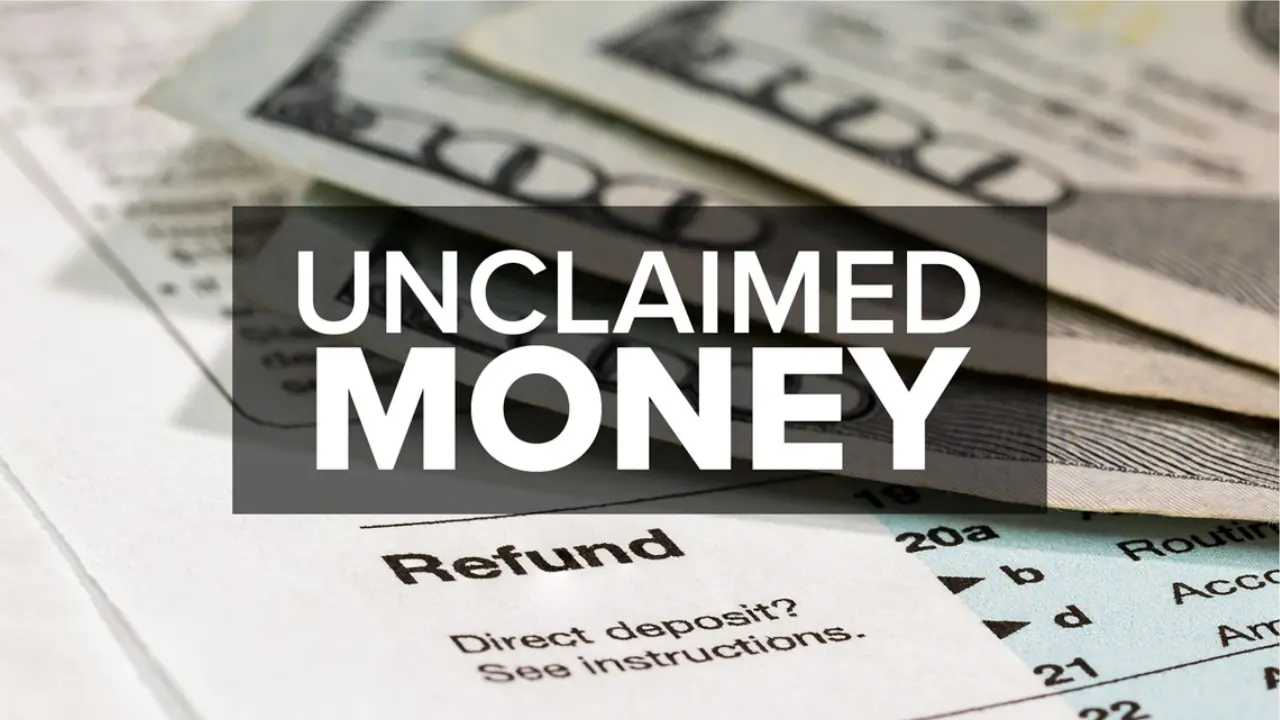GIFs are everywhere. You see them on social media, blogs, websites, ads, and even in your messages. They are short, animated images that can capture attention, convey emotions, and make people laugh. But did you know that GIFs can also make you money online? The Ultimate Guide to Making Money Online with GIFs. In this article, we will discuss the GIFs What Are They and How Do They Operate.
Yes, you read that right. GIFs are not only fun and entertaining but also profitable. There are many ways to create and monetize GIFs online, and in this guide, we will show you some of the best ones. Whether you are a beginner or an expert, a hobbyist or a professional, you can find a way to turn your passion for GIFs into income.
But before we dive into the details, let’s answer some common questions about GIFs and how they work.
GIFs: What Are They and How Do They Operate?
The file format known as GIF, or Graphics Interchange Format, can accommodate both still and animated images. GIFs were invented in 1987 by Steve Wilhite, a computer scientist working at CompuServe, an online service provider. He wanted to create a format that could display images with multiple colors on the web, without taking too much bandwidth or storage space.
GIFs work by compressing a series of images into a single file, and then displaying them in a loop. Each image in the series is called a frame, and the time between each frame is called the delay. The delay determines how fast or slow the animation plays. GIFs can have up to 256 colors per frame, which makes them suitable for simple graphics and cartoons.
GIFs are popular because they are easy to create and share online. They can be embedded on web pages or uploaded to platforms like Giphy or Imgur. They can also be sent as attachments or links in emails or messages. GIFs can express emotions, reactions, jokes, memes, or stories in a way that words or static images cannot.
Why Should You Make Money Online with GIFs?
Making money online with GIFs has many benefits. Here are some of them:
- You can unleash your creativity and have fun. GIFs allow you to express yourself in a unique and engaging way. You can create GIFs based on your interests, passions, or hobbies. You can also experiment with different styles, themes, or genres.
- You can reach a large and diverse audience. GIFs are widely used and loved by people of all ages, backgrounds, and cultures. They can appeal to anyone who has access to the internet and a device that can display them. You can use GIFs to communicate with your fans, followers, or customers across different platforms and channels.
- You can earn passive income. GIFs can generate income for you even when you are not actively working on them. You can create GIFs once and sell them multiple times on different platforms or marketplaces. You can also earn royalties or commissions from your GIFs every time they are viewed, downloaded, or used by someone else.
- You can learn new skills and improve your portfolio. Making money online with GIFs can help you develop your skills in graphic design, animation, marketing, and more. You can also showcase your work and talent to potential clients or employers who might be interested in hiring you for other projects.
How to Make Money Online with GIFs
Now that you know what GIFs are and why you should make money online with them, let’s look at some of the best ways to do so. We will cover three main categories:
- Creating your own GIFs
- Sharing your GIFs on social media
- Selling your GIFs on marketplaces
For each category, we will explain how it works, what you need, and some tips and tools to help you succeed.
Creating Your Own GIFs
One of the most obvious ways to make money online with GIFs is to create your own original content and sell it to clients or platforms that need it. For example, you can:
- Create custom GIFs for brands, influencers, or websites that want to spice up their social media posts, ads, or blogs.
- Create GIF stickers for messaging apps like WhatsApp, Telegram, or Signal, and get paid by the app developers or sponsors.
- Create GIF courses or tutorials on topics like animation, design, or coding, and sell them on platforms like Udemy, Skillshare, or Teachable.
To create your own GIFs, you will need some basic skills in graphic design and animation. You will also need some tools to create and edit your GIFs. Here are some of the most popular ones:
Photoshop:
Photoshop is a powerful software that allows you to create and edit images, including GIFs. You can use Photoshop to draw, paint, crop, resize, rotate, add effects, and more. You can also use Photoshop to create GIFs from scratch or from videos or images. Photoshop has a built-in timeline feature that lets you animate your frames and adjust their delays. You can also use Photoshop to optimize your GIFs for web by reducing their file size and colors. Photoshop is not free, but you can get a free trial or a subscription plan from Adobe.
GIMP:
GIMP is a free and open-source software that is similar to Photoshop in terms of features and functions. You can use GIMP to create and edit images, including GIFs. You can also use GIMP to create GIFs from scratch or from videos or images. GIMP has a built-in animation feature that lets you animate your frames and adjust their delays. You can also use GIMP to optimize your GIFs for web by reducing their file size and colors. GIMP is available for Windows, Mac, and Linux.
After Effects:
Another robust program that lets you make and edit videos, including GIFs, is After Effects. You can use After Effects to create complex animations with motion graphics, special effects, and sound. You can also use After Effects to create GIFs from videos or images. After Effects has a built-in composition feature that lets you animate your layers and adjust their timings. You can also use After Effects to optimize your GIFs for web by reducing their file size and colors. After Effects is not free, but you can get a free trial or a subscription plan from Adobe.
If you don’t want to download any software or pay any fees, you can also use online tools to create and edit your GIFs. Here are some of the most popular ones:
Giphy:
Giphy is the largest online platform for finding and creating GIFs. You can use Giphy to browse millions of existing GIFs from various categories and sources or upload your own videos or images to convert them into GIFs. You can also use Giphy to edit your GIFs by adding captions or stickers or cropping or resizing them. You can also use Giphy to optimize your GIFs for web by reducing their file size and colors or applying filters or effects to them. Giphy is free and easy to use and has apps for iOS and Android as well as extensions for Chrome and Firefox.
Imgflip:
Imgflip is another online platform for finding and creating GIFs. You can use Imgflip to browse thousands of existing GIFs from various categories and sources or upload your own videos or images to convert them into GIFs. You can also use Imgflip to edit your GIFs by adding captions or stickers or cropping or resizing them. You can also use Imgflip to optimize your GIFs for web by reducing their file size and colors or applying filters or effects to them. Imgflip is free but has some limitations on file size and quality unless you upgrade to a pro account.
EZGIF:
EZGIF is another online tool for creating and editing GIFs. You can use EZGIF to upload your own videos or images to convert them into GIFs or edit existing ones by adding captions or stickers or cropping or resizing them. You can also use EZGIF to optimize your GIFs for web by reducing their file size and colors or applying filters or effects to them. EZGIF is free but has some limitations on file size and quality unless you donate to support the site.
When creating your own GIFS for money online you should keep in mind some best practices such as:
Know your audience and purpose:
Before creating any GIF you should have a clear idea of who you are creating it for and why you are creating it What message do you want to convey? What feeling do you wish to arouse? What action do you want to prompt? These questions will help you decide what kind of content style and tone to use for your GIFS For example if you are creating a custom gif for a brand you should follow their guidelines and preferences If you are creating a gif sticker for a messaging app you should make it relevant and fun If you are creating a gif course or tutorial you should make it informative and clear
Keep it simple:
GIFs have the benefit of being brief and to the point. They don’t need too much detail or complexity to get the point across. In fact, too much detail or complexity can make them confusing or distracting. So when creating gifs, try to keep them simple. Focus on one idea, one emotion, one action, or one story per gif. Use clear and simple graphics, colors, and text. Avoid unnecessary or irrelevant elements that might clutter or distract from your message.
Keep it fast:
Another advantage of gifs is that they are fast and dynamic. They can capture and hold attention better than static images or long videos. They can also convey movement, change, or progress in a way that words or images cannot. So when creating gifs, try to keep them fast. Use short and smooth animations that don’t lag or stutter. Use short and catchy captions that don’t take too long to read. Avoid long or slow animations that might bore or annoy your audience.
Keep it original:
One of the challenges of gifs is that they are widely used and copied online. It can be hard to stand out from the crowd and avoid plagiarism or duplication. So when creating gifs, try to keep them original. Use your own videos or images as sources, or use royalty-free or creative commons ones. Use your own style, voice, and personality to make your gifs unique and memorable. Avoid copying or imitating other gifs that might be already popular or overused.
Sharing Your GIFs on Social Media
Another way to make money online with gifs is to share them on social media platforms that have monetization options. For example, you can:
- Share your gifs on TikTok, Instagram Reels, or YouTube Shorts, and earn money from ads or sponsorships.
- Share your gifs on Pinterest, and earn money from affiliate links or promoted pins.
- Share your gifs on Reddit, and earn money from awards or tips.
To share your gifs on social media, you will need to have a large and engaged audience that likes your content. You will also need to follow the rules and guidelines of each platform regarding content quality, format, size, length, etc.
Here are some tips and tools to help you grow your audience and monetize your gifs on social media:
Post regularly:
One of the keys to success on social media is to post consistently and frequently. This will help you build trust and loyalty with your audience, as well as increase your visibility and reach. You should post at least once a day, preferably at peak times when your audience is most active and responsive. You should also post a variety of content types, such as gifs, videos, images, text, etc., to keep your audience interested and engaged.
Use hashtags and keywords:
Another key to success on social media is to use hashtags and keywords that are relevant and popular for your niche and audience. This will help you attract new followers who are interested in your topic and content. You should use hashtags and keywords that are specific enough to target your ideal audience, but not too narrow that they limit your exposure. You should also use hashtags and keywords that are trending or viral for your niche and audience, to capitalize on their popularity and attention.
Collaborate with other creators:
Another way to grow your audience and monetize your gifs on social media is to collaborate with other creators who have similar or complementary niches and audiences. This will help you cross-promote each other’s content and reach new potential followers who might like both of you. You can collaborate with other creators by featuring each other’s gifs, videos, or images in your posts, by doing shoutouts, mentions, or tags, or by doing joint projects, challenges, or contests.
Some of the tools that can help you create and share gifs on social media are:
TikTok:
TikTok is a popular app that allows you to create and share short videos, including gifs, with music, sound, or voiceover. You can use TikTok to create gifs from videos or images using its built-in editing features. You can also use TikTok to browse millions of existing gifs from various categories and sources or upload your own ones. You can monetize your gifs on TikTok by enabling ads or getting sponsorships from brands or influencers. You can also earn money from gifts or donations from your fans or followers. TikTok is free and easy to use and has apps for iOS and Android.
Instagram Reels:
Instagram Reels is a feature of Instagram that allows you to create and share short videos, including gifs, with music, sound, or voiceover. You can use Instagram Reels to create gifs from videos or images using its built-in editing features. You can also use Instagram Reels to browse millions of existing gifs from various categories and sources or upload your own ones. You can monetize your gifs on Instagram Reels by enabling ads or getting sponsorships from brands or influencers. You can also earn money from badges or tips from your fans or followers. Instagram Reels is free and easy to use and has apps for iOS and Android as well as a web version for desktops and laptops
YouTube Shorts:
YouTube Shorts is a feature of YouTube that allows you to create and share short videos including gifs with music sound or voiceover You can use YouTube Shorts to create gifs from videos or images using its built-in editing features You can also use YouTube Shorts to browse millions of existing gifs from various categories and sources or upload your own ones You can monetize your gifs on YouTube Shorts by enabling ads or getting sponsorships from brands or influencers You can also earn money from memberships or merchandise from your fans or followers YouTube Shorts is free and easy to use and has apps for iOS and Android
Conclusion
GIFs are not only fun and entertaining but also profitable. By creating and monetizing your own GIFs, you can turn your passion into income. Whether you choose to create custom GIFs for clients, share your GIFs on social media platforms, or sell your GIFs on marketplaces, you can find a niche that suits your skills and interests. All you need is some creativity, some tools, and some hustle. Happy GIFing!